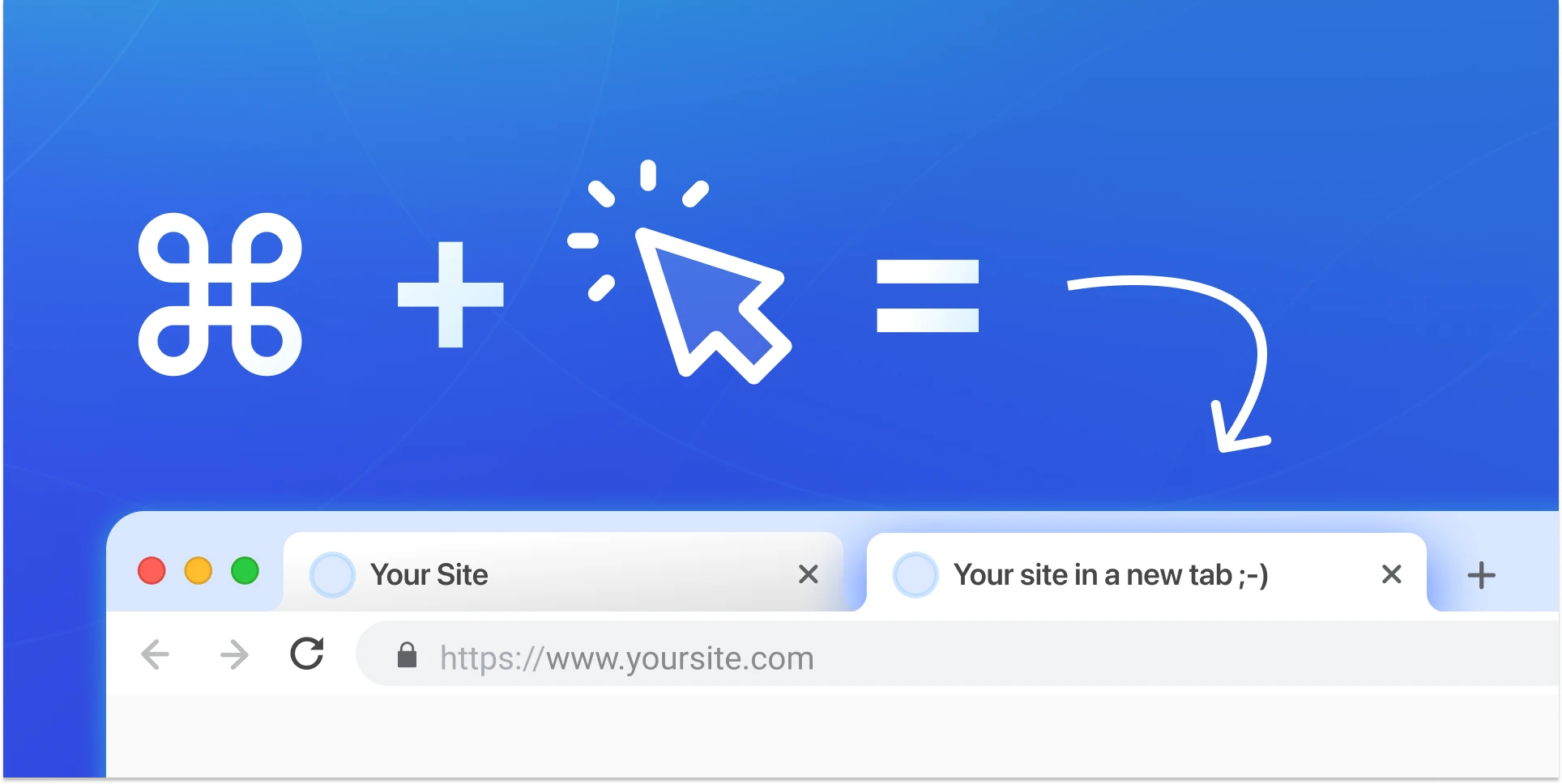In a web browser, using command+click (⌘+click or enter) on a link opens it in a new tab. But for commands in CommandBar, this wasn't the case. Instead, the command would only open in a new tab if the link command was set with a "new tab" setting. This could be confusing, so we've changed it.
Now, holding the command button and clicking with the mouse or hitting enter will open the link in a new tab. This works for both link commands and records.
Note that if you were previously using power select, that shortcut has moved to the shift key to make way for this change.