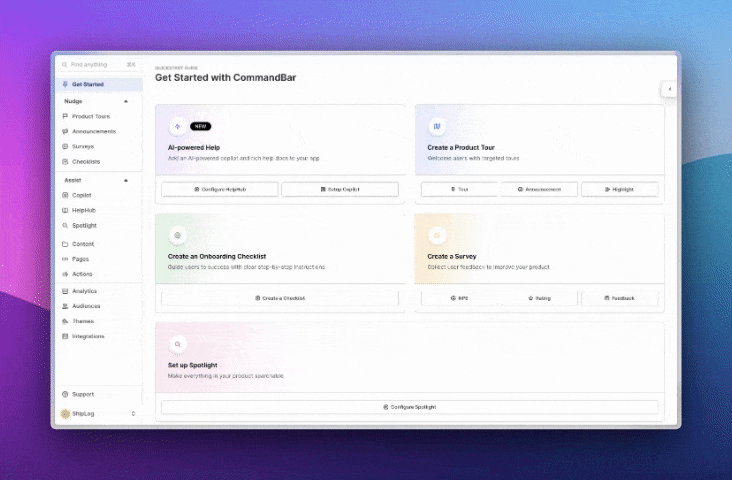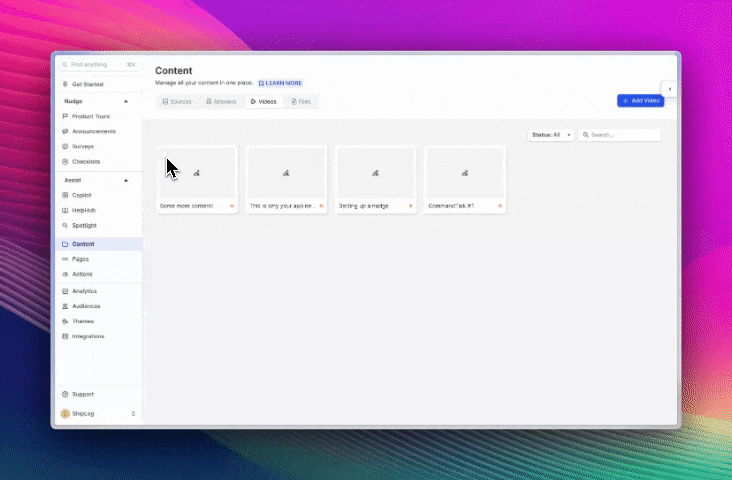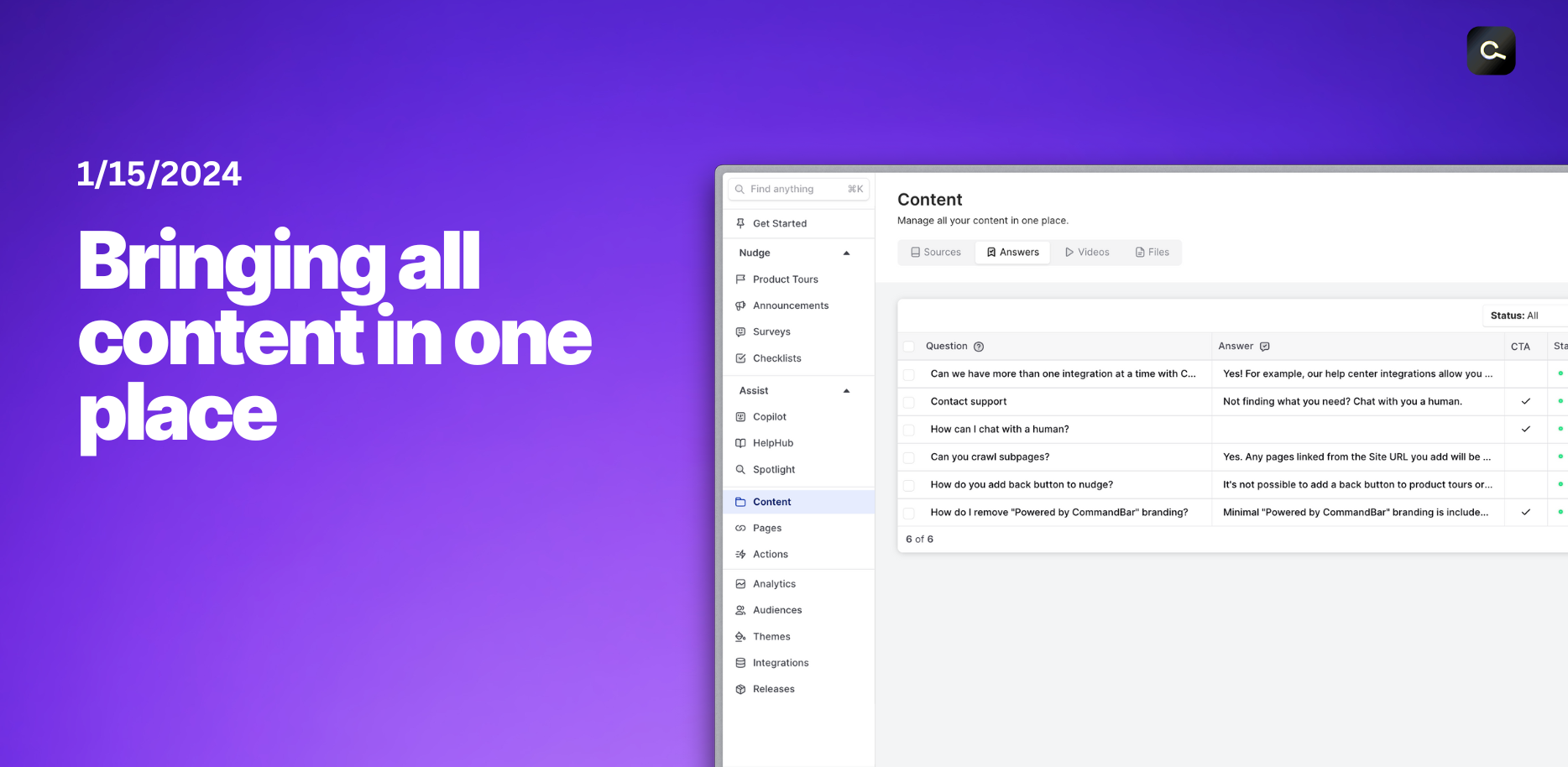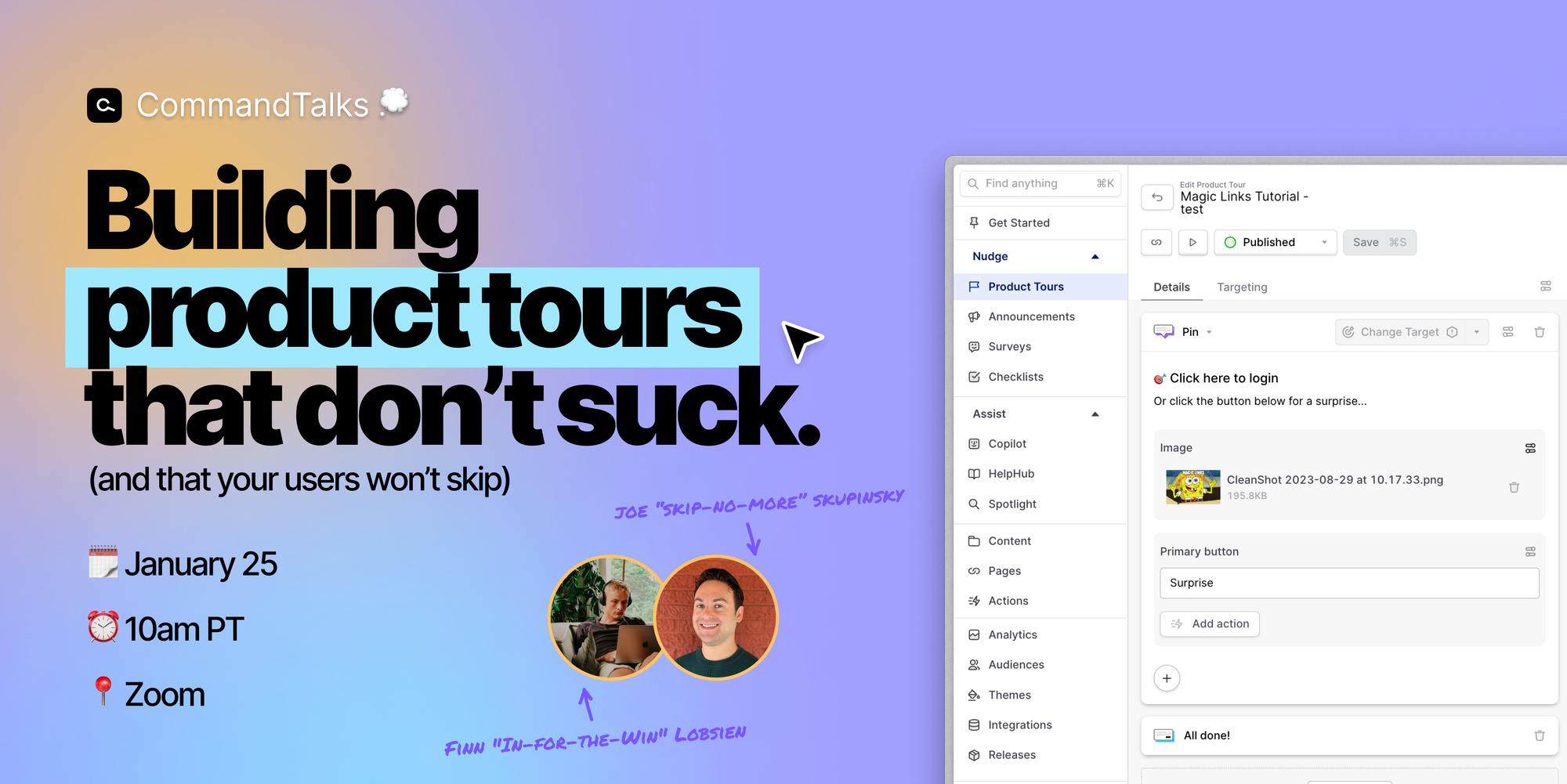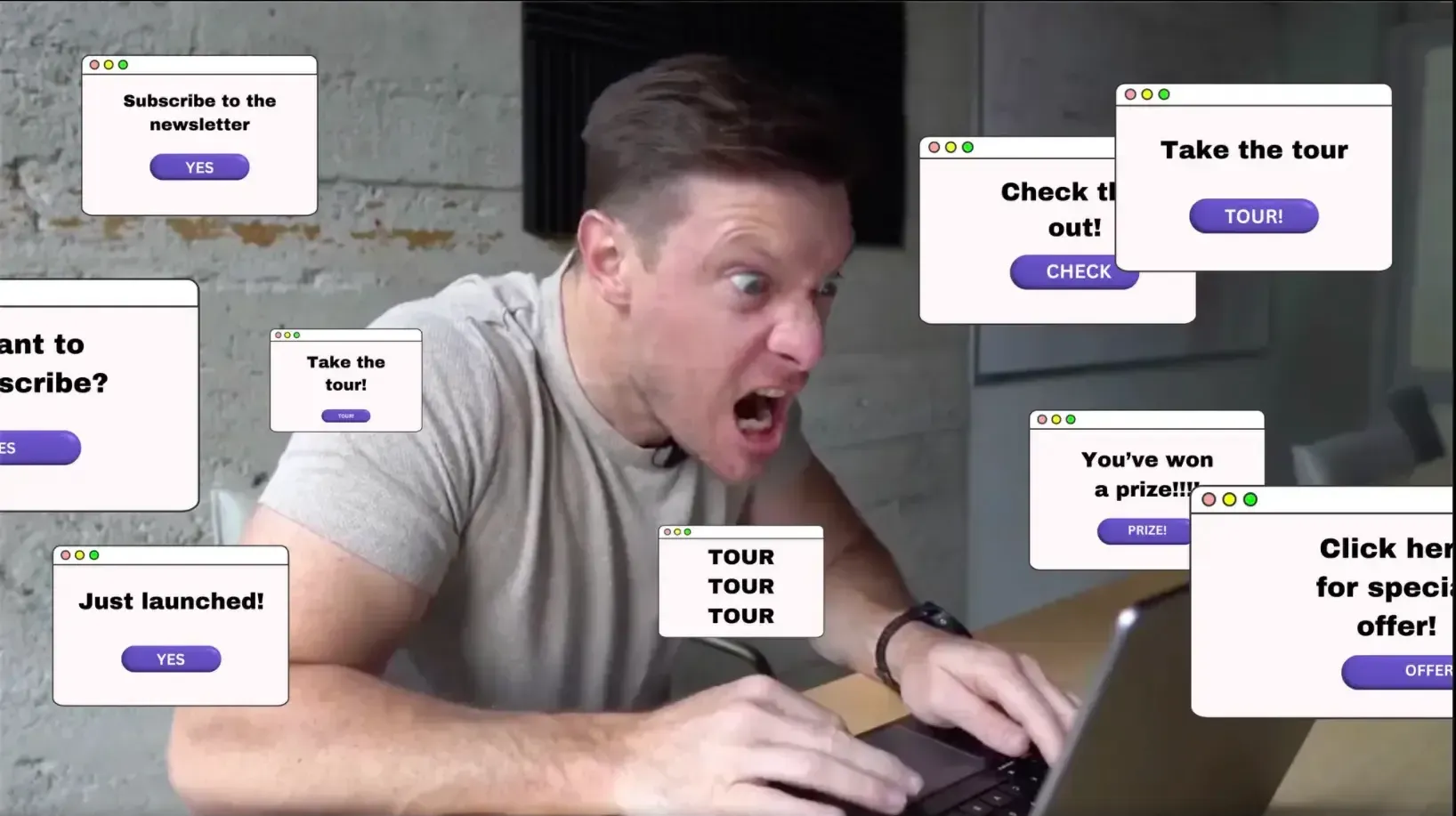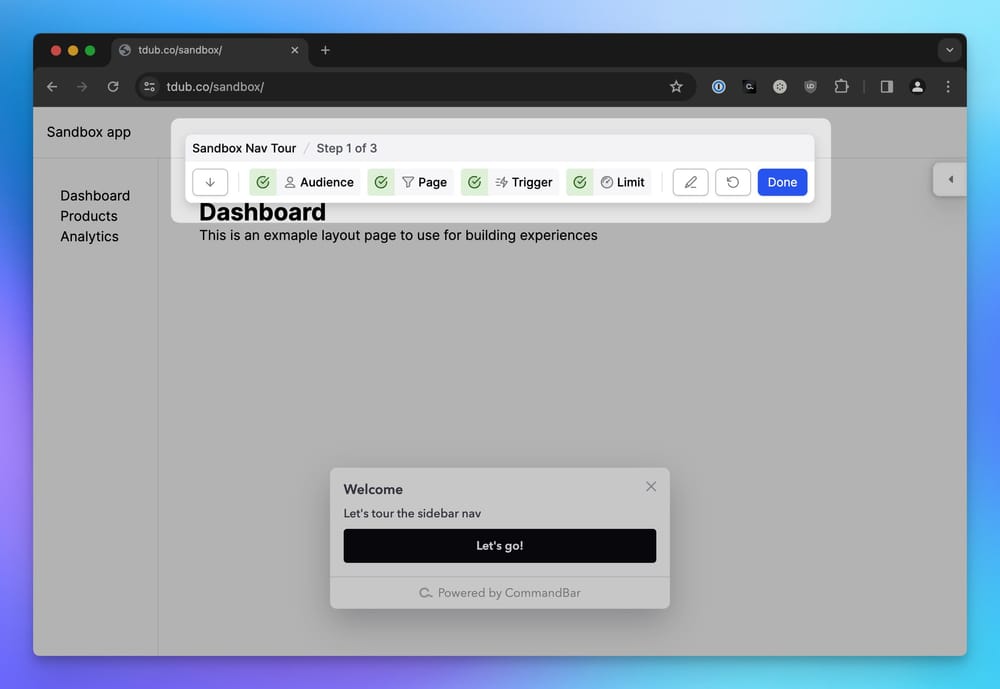Salutations!
Welcome to the world's best changelog, an award bestowed upon Commandbar by the guy who writes that exact changelog. If I had to describe the past two weeks of product updates with one word, it'd be... nudges!
Here's some cool stuff we've built:
🎯Behavioral targeting
Paul built a way to target nudges based on previous nudge interactions. This makes it easier to offer personalized experiences:
- Positive NPS score? Ask for a G2 review.
- Onboarding survey role = engineer? Show code integration guide.
- Customer searched/asked about “CSV”? Show a Nudge when this feature is live!
And many, many more.
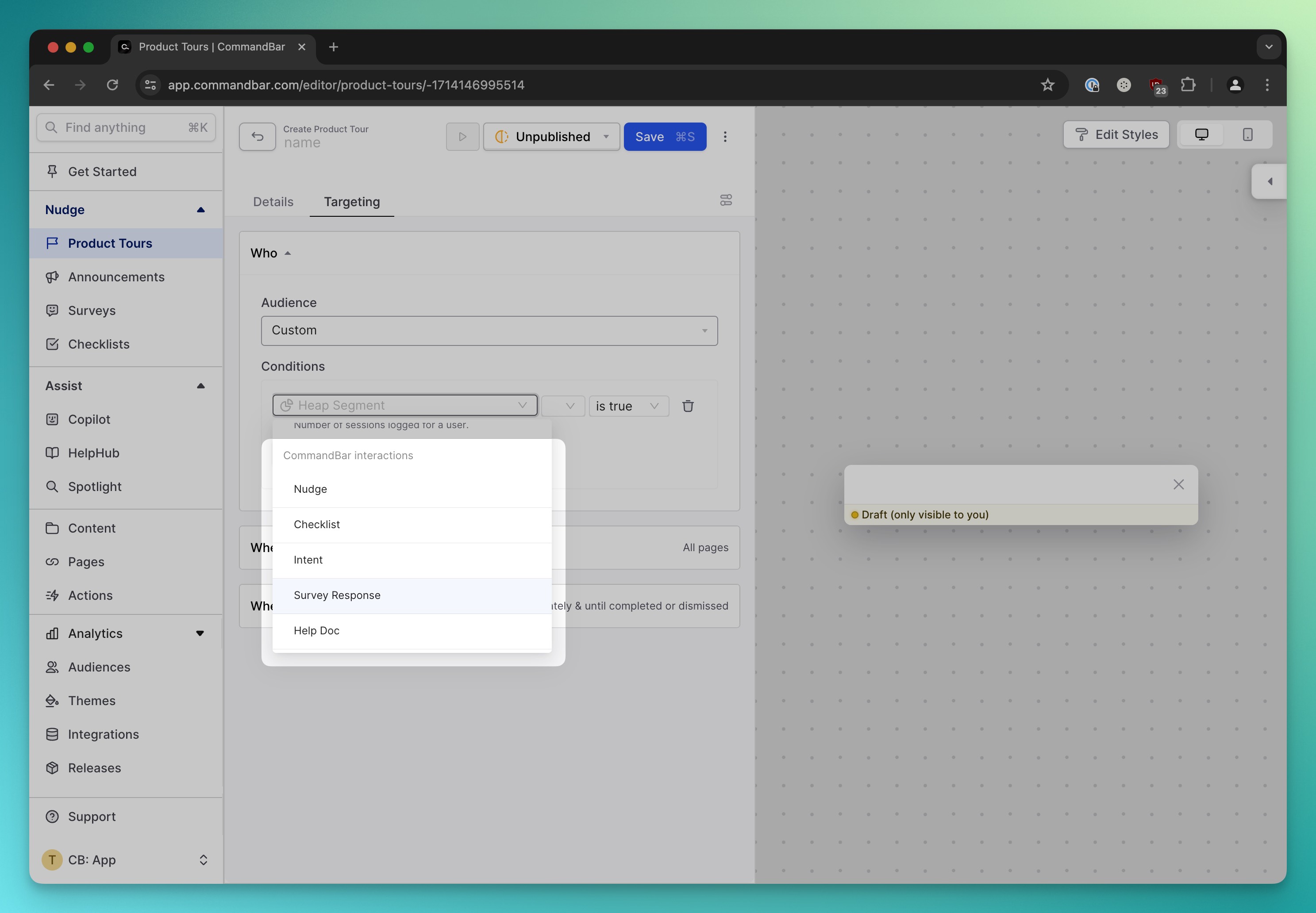
👀Previews
Mike made previewing nudges inside your product (or anywhere else) easier than ever: Just click this button, enter a URL and let the Chrome extension work its magic:
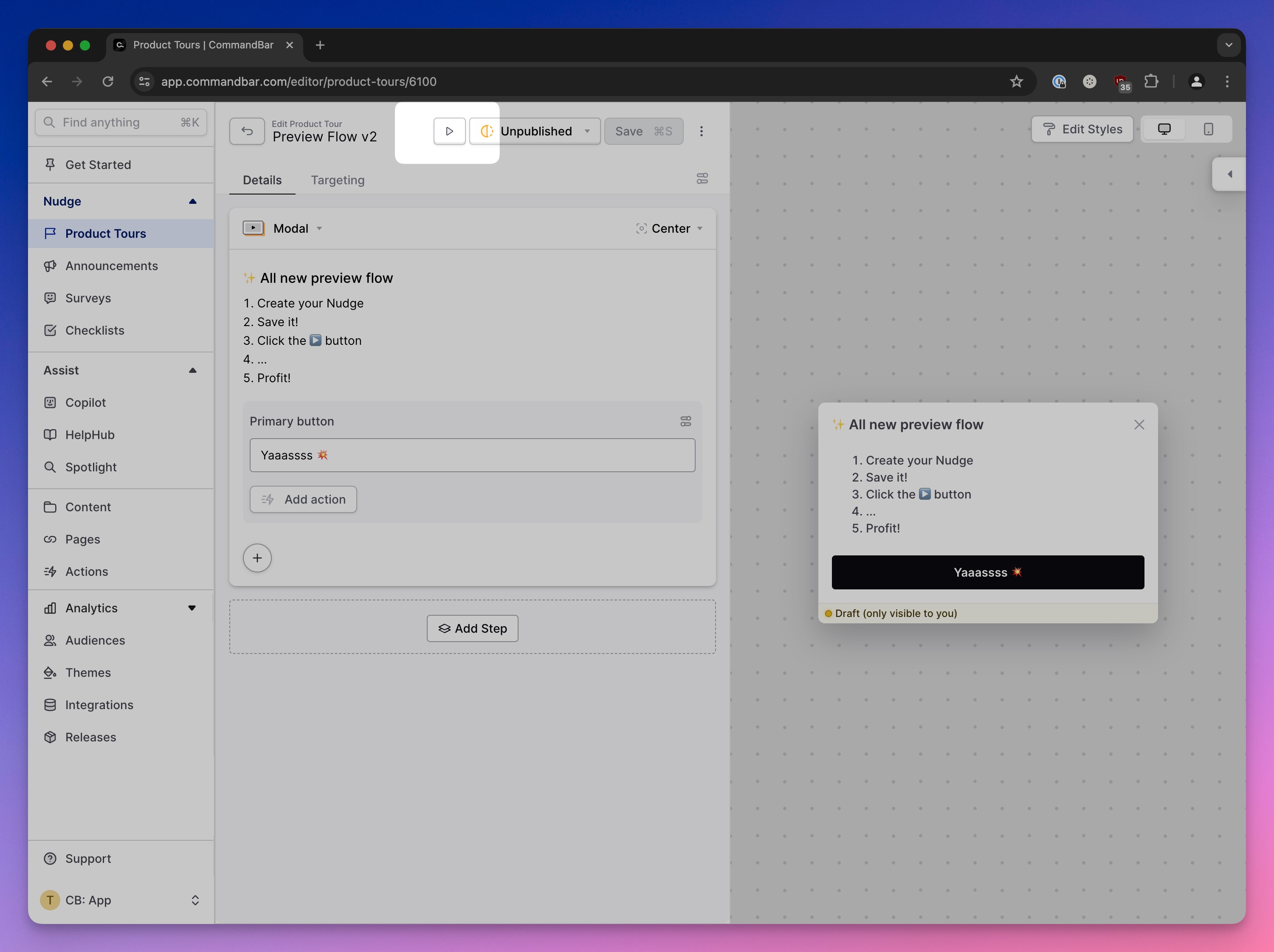
⬇️CSV Export
Want to brag about your CommandBar results in meetings? Thank Shannon for your next positive feedback—because you can now download analytics as a CSV with this little button:
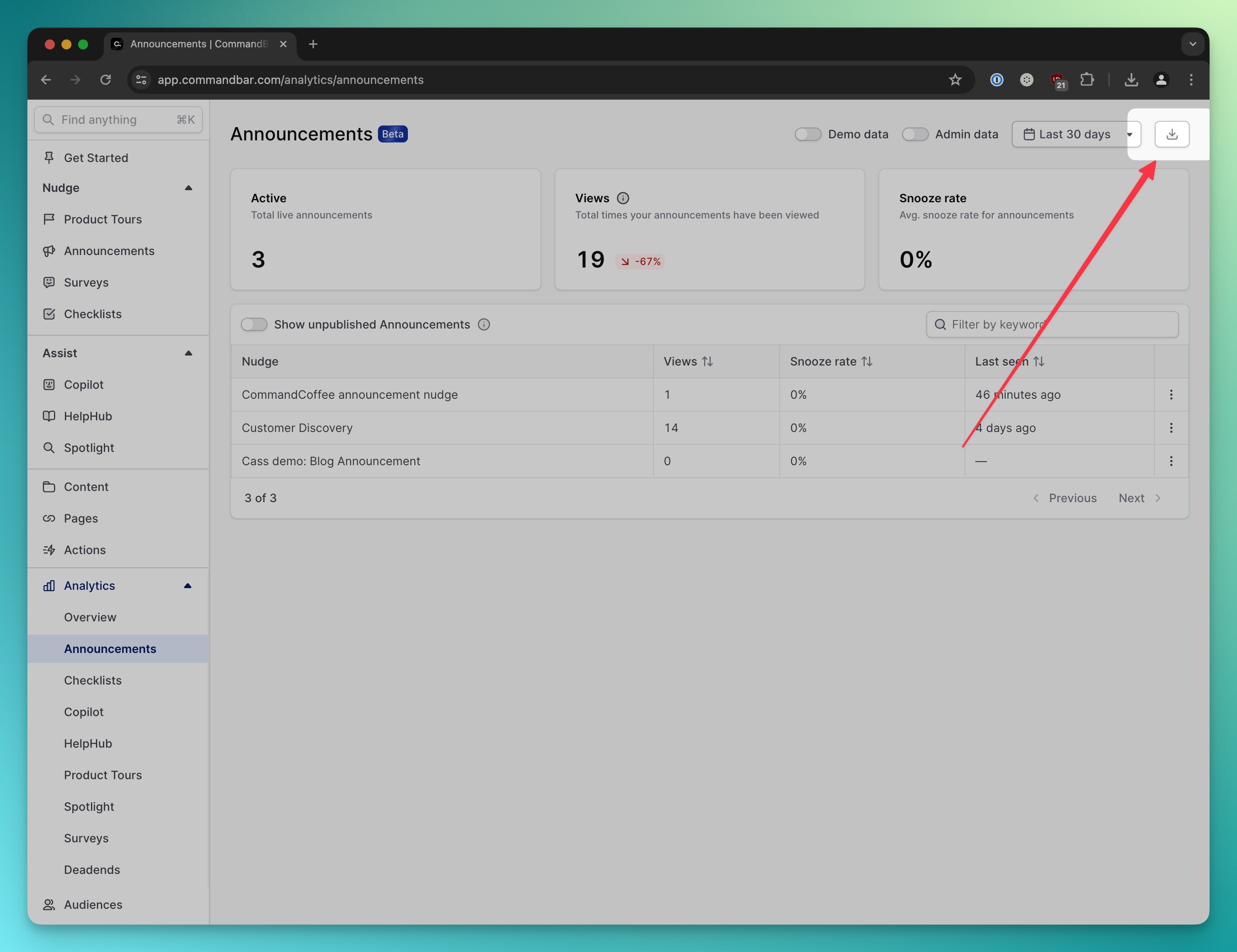
📍 The Detail Dungeon
👤 Copilot avatar reset
It's really funny to upload Danny DeVito as your Copilot avatar, but you don't want to ship that to users. That's why you can now reset Copilot's avatar to default (ty Shannon):
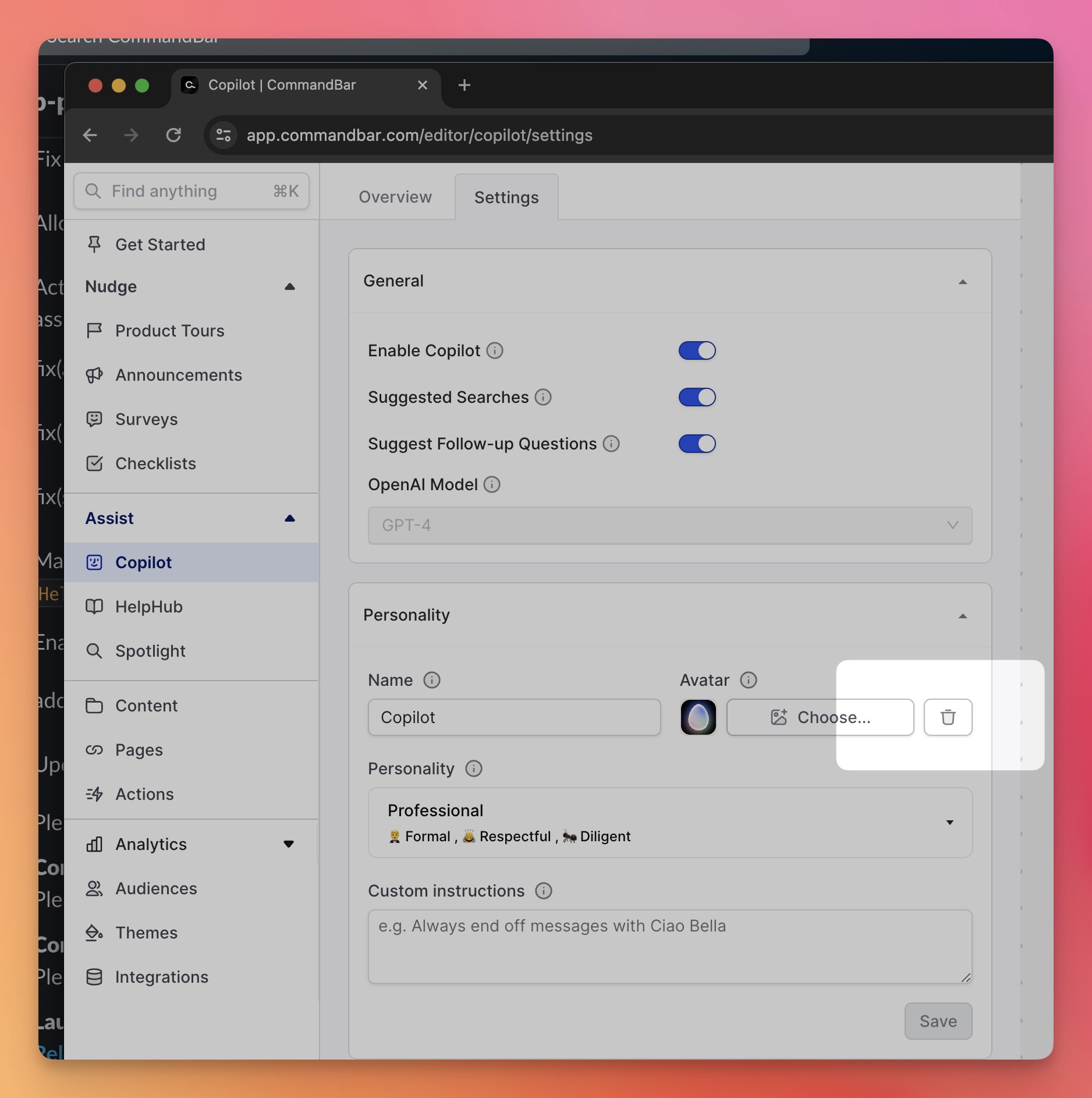
✅ Checklists²
Thanks to Maggie, checklists can now trigger other checklists, meaning you can trap users in an infinite checklist gauntlet. Or you could do the way-less- fun-but-way-more-useful thing of using a general checklist to launch a feature-specific one.
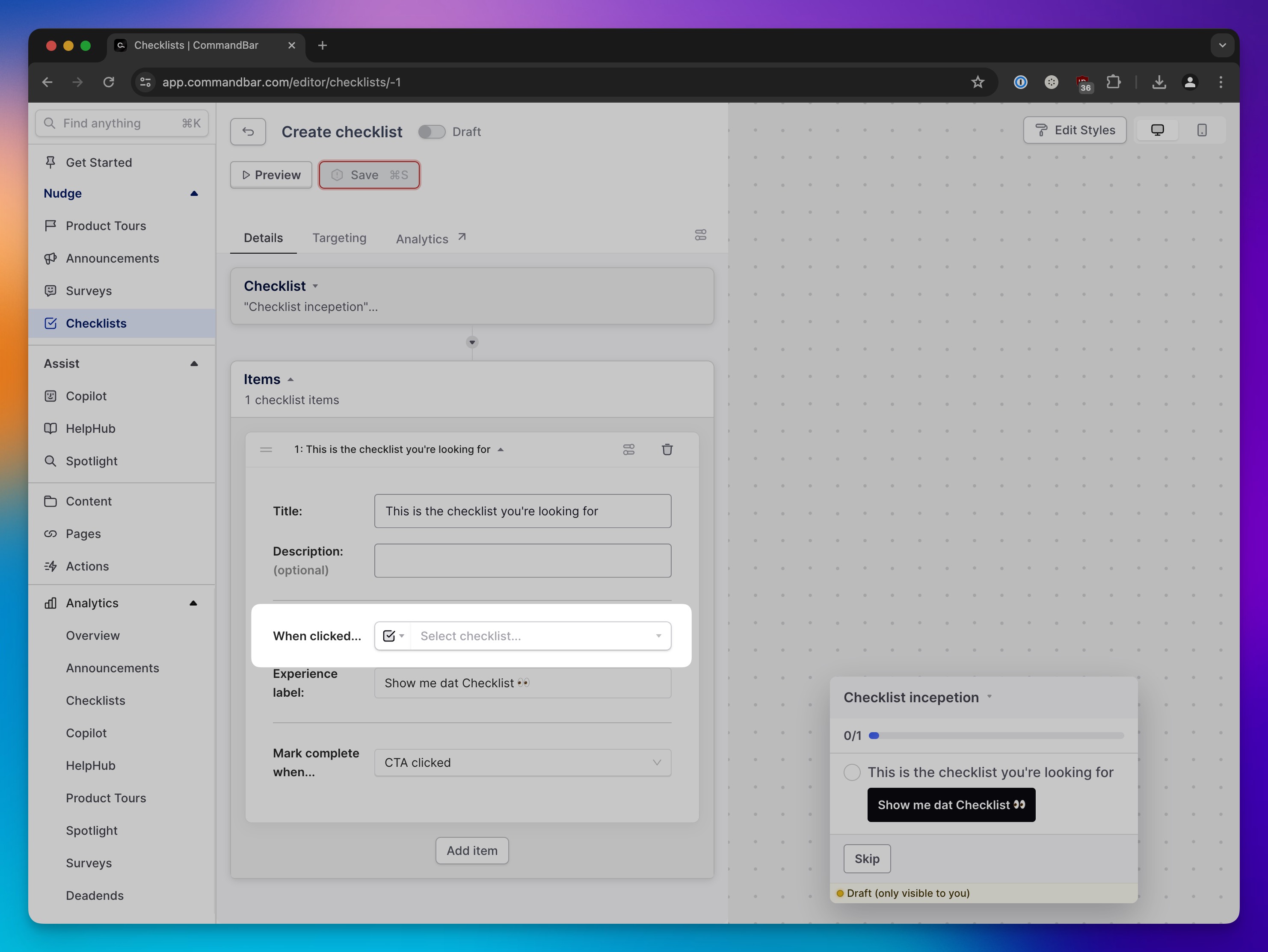
That's it for this installation of the changelog. As always: Keep it user-friendly!