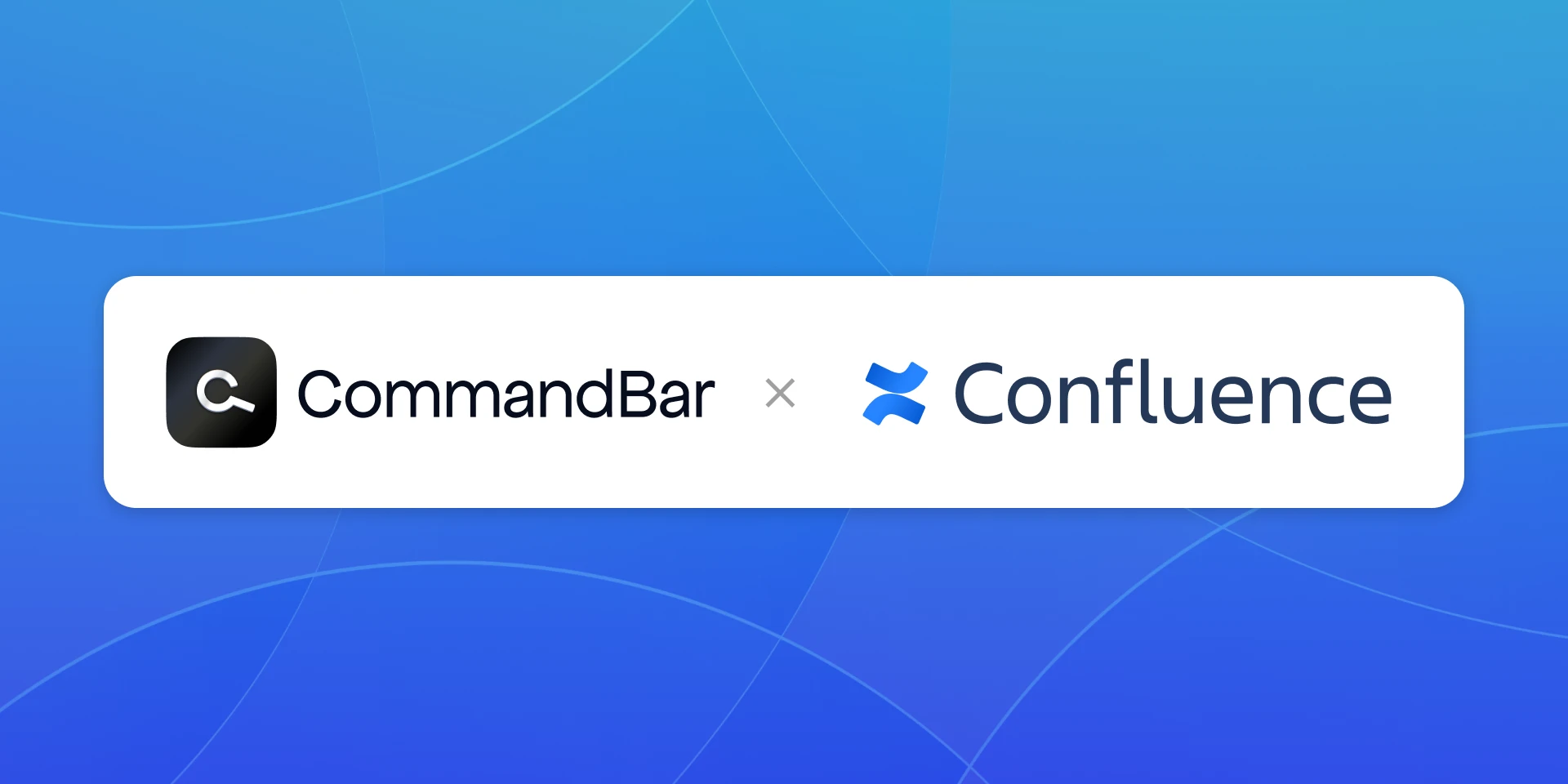Confluence is the source of truth for many, many companies. It wouldn’t surprise us if more words exist in your company’s Confluence space than in any other system.
Today, all those words can now be synced with CommandBar. That means:
- Make all confluence content semantically searchable (i.e. users can search in their own words) through HelpHub
- Use confluence content to train a custom AI chatbot (a con-fluent chatbot, if you will) to answer all your users’ questions, like ”How do I add seats to my account?” (or “how do I send roses to the team that built that miraculous chatbot”).
- Non-annoyingly suggest users check out articles when they appear to be confused (and get them unstuck and thriving)
If you have permissioned docs in Confluence, fear not. We’ve made it so that you can control which users can see which confluence docs. (This even applies to AI chat — if a user isn’t supposed to have access to a doc, the chatbot they interact with won’t be trained using that content. It’s basically as if every user gets their own custom chatbot 🤯)
To try it out, head over to https://app.commandbar.com, oauth into Confluence (or add your API key), and you’re off to the races.